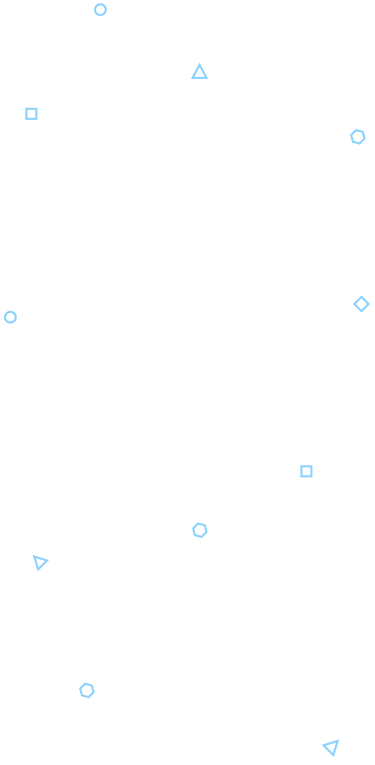
is your spending diary app
as easy to use as a to-do list.
Get it on
Parlez-vous Français?
Terms and conditions
Frequently Asked Questions
FAQ
The app uses conventions that you can understand: A transaction is either a bill or an expense. A bill is something you have to pay or buy later. Your monthly budget is simply a collection of bills to be paid in the same month. An expense is any kind of money out. Transaction add-ons are features that become available whenever you create a transaction.
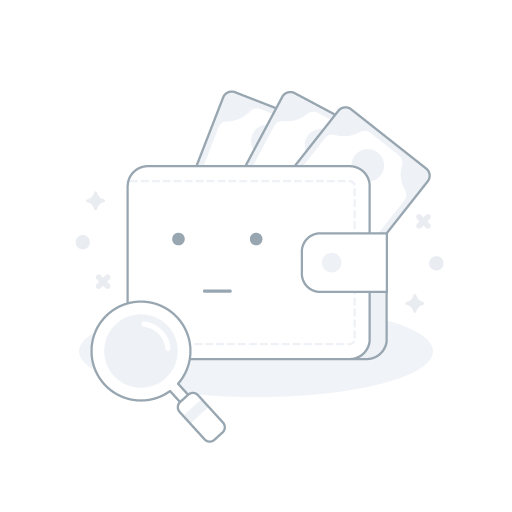
-
Why should I choose Ara Spends?
simplicity.
Ara Spends is a wonderful little app that helps you manage your budget and expenses, your debts and notifies you when bills are due. No more overspending. -
How much will Ara Spends cost me?
free.
Ara Spends is free to download and use. Some advanced features are available as in-app purchases. Each of these features is free to use for 7 days. -
What should I know before using Ara Spends?
no setup.
Ara Spends requires no setup screens, no bank account credentials, and no Internet connexion to work properly.
Your smartphone's date and time should be uptodate. -
How can I get the most of Ara Spends?
best practice.
As you spend keep your receipts, open the app and enter the transaction. If the transaction is a monthly recurring bill, create a template ; if the category often has the same description and amount, create a favorite. Add a notification if the transaction is a bill and you want an alert at a precise time. These features are available on the Add-ons page. if it's paid with credit, specify that on the Transaction page. -
How does Ara Spends manage debts?
credit vs cash.
When entering a transaction, you can specify if it was paid with cash or with a credit payment method. The Payments page shows the share of each payment method (cash and credit), so you can better plan and control your credit spendings.
Use the category Mortgage paid to record your mortgage payment, and Car payment to record your car note.
You don't have to record your credit card payment, but only the Interest, if you got any. The same is true when you borrow money from friends and family. -
How can I speed up my monthly budget setup?
recurring bills.
If you had saved your recurring bills as templates, building your monthly budget takes seconds: Go to the Monthly budget page from the app menu. Choose the month for which you want to create your monthly budget (This month, or the next month). Hit the “Create bills” button, and let the app decide the best date to link each bill transaction, based on your spending habits.
You can change data for the desired bill transaction, after the monthly budget building process. Now just add the other bills you have to pay during that month. -
I need help, where should I look?
help.
Ara Spends got the simplest interface in the world, but each screen got a help icon, so you can know what to do right there if you feel lost.
We answer questions in English and French, email us at info@docommerce.me.
